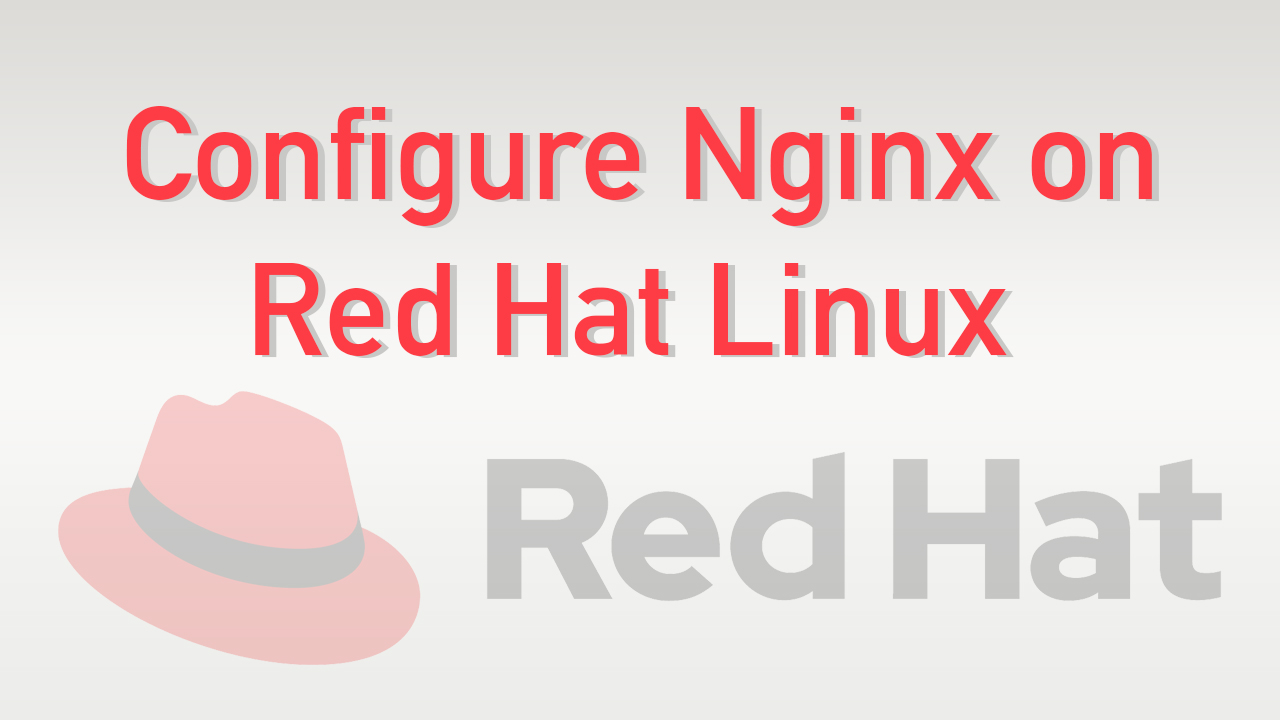How to Configure Nginx on Red Hat Linux
1. Install Nginx
Step 1: Update the System
Ensure your system is up-to-date:
sudo yum update -yStep 2: Install Nginx
Install the EPEL repository, which contains Nginx:
Step 3: Start and Enable Nginx
Start Nginx and enable it to run at startup:
Step 4: Check Nginx Status
Verify that Nginx is running:
2. Configure the Firewall
Allow HTTP and HTTPS traffic through the firewall:
3. Test Nginx Installation
Step 1: Access the Default Page
Open a web browser and visit:
You should see the default Nginx welcome page.
4. Configure Nginx Server Blocks (Virtual Hosts)
Step 1: Create a New Configuration File
Create a configuration file for your website:
Step 2: Add the Server Block Configuration
Replace yourdomain.com with your domain name:
Step 3: Create the Web Root Directory
Create a directory to hold your website files:
Step 4: Set Permissions
Give ownership of the directory to the Nginx user:
Step 5: Add a Test HTML File
Create a sample index.html file:
Step 6: Test and Reload Nginx
Check the configuration for syntax errors:
Reload Nginx to apply changes:
5. Enable SSL for Your Site
Step 1: Install Certbot
Install Certbot and the Nginx plugin:
Step 2: Obtain an SSL Certificate
Run Certbot to obtain and configure SSL automatically:
Step 3: Test Auto-Renewal
Check Certbot's renewal process:
6. Set Up Automatic Nginx Service Restarts
Ensure Nginx restarts automatically in case of server reboots:
7. Monitor Nginx Logs
Keep track of Nginx logs for debugging:
- Access Log:
/var/log/nginx/access.log - Error Log:
/var/log/nginx/error.log
To view logs in real-time:
Conclusion
Your Nginx server is now configured to host your website on Red Hat Linux. You’ve set up the firewall, server blocks, and SSL for secure access. Test thoroughly and deploy additional configurations as needed.
If you'd like, I can help you format this as a blog post for your website with proper headings, images, and explanations. Let me know!