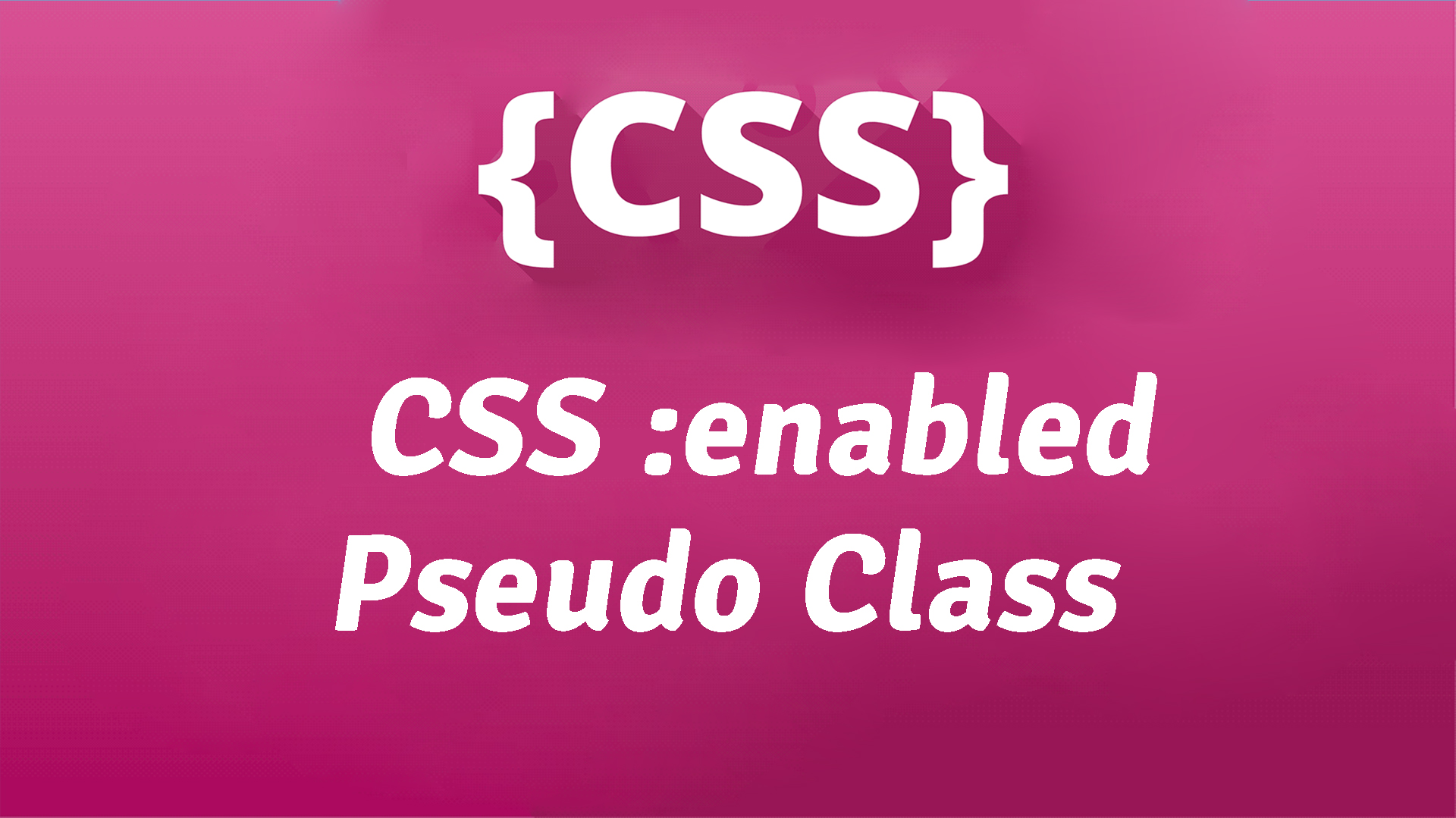CSS :enabled Pseudo-Class
The :enabled pseudo-class selects and styles form elements that are enabled (i.e., elements that do not have the disabled attribute). This is useful for highlighting interactive inputs and buttons.
1. Syntax
✅ Styles enabled input fields with a green border.
2. Example – Styling Enabled Form Elements
✅ Enabled inputs & buttons have a blue border.
✅ Disabled elements are grayed out with a not-allowed cursor.
3. Use Case – Highlight Active Fields
✅ When an enabled input field is focused, it gets an orange glow.
4. :enabled vs [disabled] Attribute Selector
| Feature | :enabled | [disabled] |
|---|---|---|
| Dynamic? | Yes, updates automatically | No, applies only to hardcoded attributes |
| Specificity | Lower | Higher |
✅ Use :enabled for dynamic elements that change state.
5. Browser Support
✅ Fully supported in Chrome, Edge, Firefox, Safari, and Opera.
6. Best Practices
✔ Use :enabled to make interactive elements stand out.
✔ Combine with :focus for better user experience.
✔ Use JavaScript to dynamically enable/disable elements