Learn CSS
CSS stands for Cascading Style Sheets. It is a language designed to format the layout of Web pages. It is used to enable the separation of presentation and content, which includes layout, colors, and fonts. They improve the accessibility of content, make it more flexible. CSS enables the specific look of HTML in the browser. CSS has lots of advantages. CSS is a great time-saver; you can write CSS once and then use the same sheet in multiple HTML pages. It provides multiple device compatibility; style sheets allow content to be optimized for more than one type of device.
In our CSS tutorial, you will learn how to use CSS to control the style and layout of multiple Web pages all at once. CSS was introduced together with HTML to provide a better way to style HTML elements.
Before you continue, you should have a basic knowledge about HTML because, with HTML tags, we create our pages, and with CSS, we give style to our tags. It means we make our page more beautiful. HTML is used to structure content while the CSS is used for structured formatting content. With CSS, we can change the color, background-color, font-size, etc. Our CSS guide provides some sections which cover the basic knowledge, CSS Properties, and Selectors.
CSS Basics
In CSS Basics Chapter, you will get familiar with the Usage of CSS, that is the way to add styles to the HTML document and the right way of writing the syntax. Also, you will get the recap of CSS Texts, Font, Links, Tables, Border, Padding, and Margin. Each of these pages represents the set of properties and their values that will be discussed in detail in the next chapters. CSS Basics Chapter also presents CSS Gradients that display progressive transitions between two or more specified colors making the backgrounds more beautiful and unique.
CSS Guides
Our CSS Book provides a long and detailed Flexbox Guide, which will help you learn and understand the concept of the single-dimensional layout with examples. In this chapter, we suggest a list of all CSS3 Properties divided into categories with their short descriptions.
Selectors
CSS is a rule-based language, which means that you define rules specifying groups of styles applying to particular elements or groups of elements on the web page. CSS Selectors are part of a CSS rule set used for selecting the content you want to style. CSS selectors select HTML elements according to their id, class, type, attribute, etc. In the Selector Chapter, we represent the pseudo-classes and pseudo-elements with their examples and browser supports. You will even get information about those selectors which are not frequently used.
Properties
The CSS Properties Chapter covers almost 250 properties with both the most used and deprecated ones, which are used to style the HTML elements. Each property page provides lots of examples that you can try yourself. Read important tips and notes to make the right choice.
See everything connected to CSS in our next chapters. Hoping you will enjoy learning CSS with us and get valuable information for you.
CSS Introduction
Cascading Style Sheets (CSS) is a style sheet language used for describing the look and formatting of a document written in a markup language.
CSS was developed by the World Wide Web Consortium (W3C).
CSS defines how the HTML elements are to be displayed.
Styles are normally saved in external .css files. External style sheets allow you to change the appearance and layout of all the pages in a Website, just by editing one single file.



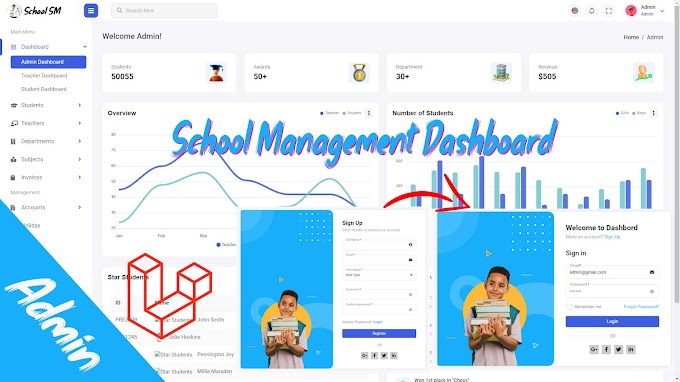


0 Comments
CAN FEEDBACK
Emoji