have this weird situation: I've closed all my repositories from GitHub in a new local machine running Mac OsX some of them has Laravel framework installed but only some of these can execute the cmd php artisan.
I've tried to check permission on folders, uninstall/re-install composer and I've also tried to install a fresh version of Laravel. Another problem is that running the command doesn't output anything - no errors, nothing - only a new empty line of the terminal.
The only thing I know is that if I clone one of the repositories, then run composer install it throws Script php artisan optimize handling the post-install-cmd event returned with error code 255.
Thanks
Update 1:
I've found running composer install -vvv -o that composer throws this error
Warning: require(/Users/USERNAME/laravel/bootstrap/autoload.php): failed to open stream: No such file or directory in /Users/USERNAME/laravel/artisan on line 16
Fatal error: require(): Failed opening required '/Users/USERNAME/laravel/bootstrap/autoload.php' (include_path='.:') in /Users/USERNAME/laravel/artisan on line 16Update 2:
It seems that cmd git clone didn't copy that autoload file bootstrap/autoload.php for some reason that I don't understand at all. I've imported the file manually from GitHub and run, removed the vendor the folder then run again composer install --no-scripts but still having the problem with artisan and if I run composer update it throws Script php artisan optimize handling the post-update-cmd event returned with error code 255
Update 3:
php artisan key:generate.



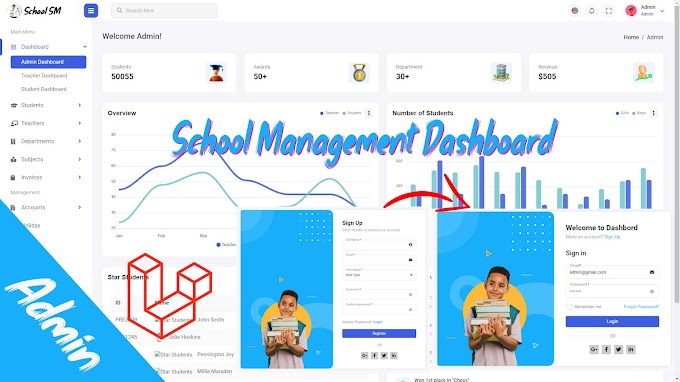


0 Comments
CAN FEEDBACK
Emoji