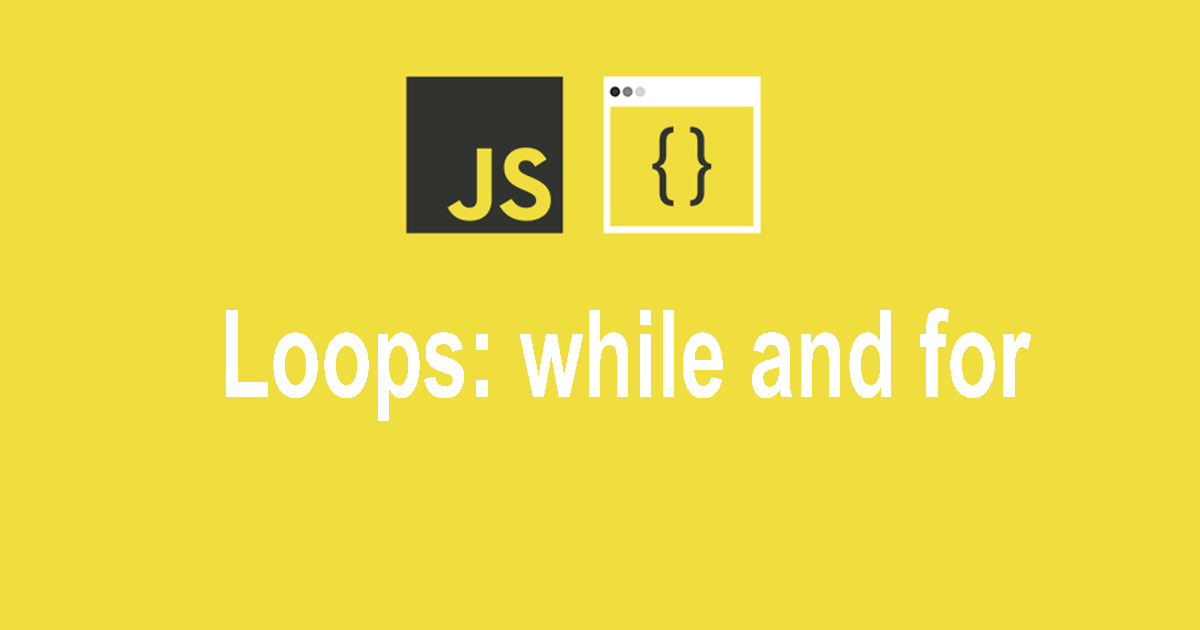JavaScript Loops: while and for
Loops are used to execute a block of code multiple times until a condition is met.
1️⃣ while Loop
Repeats while a condition is true.
Syntax
Example: Print numbers 1 to 5
📌 Output:
🔹 Explanation:
- Starts at
i = 1 - Runs until
i <= 5becomesfalse i++increasesiafter each loop
2️⃣ do...while Loop
Executes at least once, then repeats while the condition is true.
Syntax
Example: Run at least once
📌 Output:
🔹 Explanation:
- Runs once, even though
num < 5isfalse - Useful when code should execute at least once
3️⃣ for Loop
Repeats a fixed number of times.
Syntax
🔹 Breakdown:
initialization→ Start the loopcondition→ Run whiletrueincrement→ Change variable each loop
Example: Print numbers 1 to 5
📌 Output:
4️⃣ for vs. while
| Feature | while Loop | for Loop |
|---|---|---|
| Use Case | When the number of iterations is unknown | When the number of iterations is known |
| Structure | Condition only | Initialization, condition, increment in one line |
| Example | while (x < 10) {...} | for (let i = 0; i < 10; i++) {...} |
5️⃣ for...of Loop (For Arrays & Iterables)
Loops through values in an array.
📌 Output:
6️⃣ for...in Loop (For Objects)
Loops through keys in an object.
📌 Output:
7️⃣ Loop Control: break & continue
break → Stop the loop completely
📌 Output:
continue → Skip current iteration
📌 Output:
🎯 Summary
✅ while → Use when iterations are unknown
✅ do...while → Runs at least once
✅ for → Use when iterations are known
✅ for...of → Loop over arrays & iterables
✅ for...in → Loop over object properties
✅ break → Stop loop | continue → Skip iteration
🚀 Now you're ready to use loops in JavaScript! Let me know if you need help. 😊